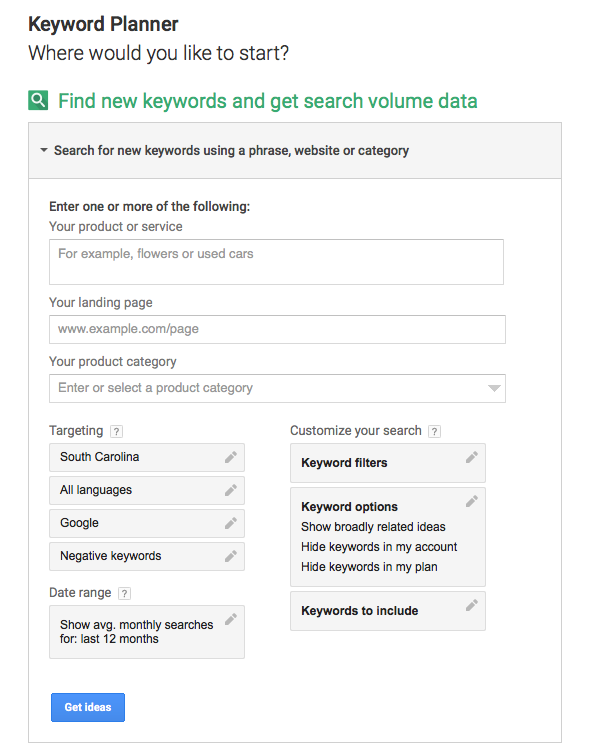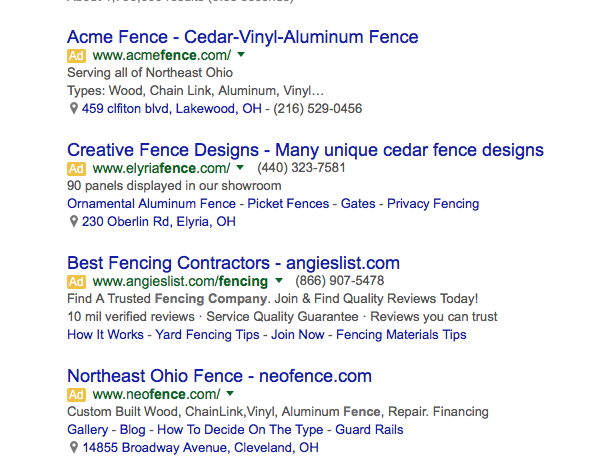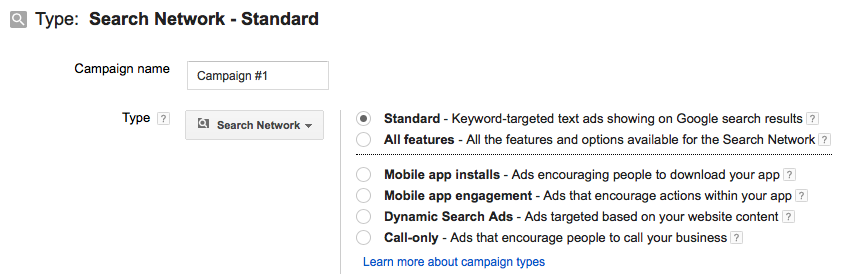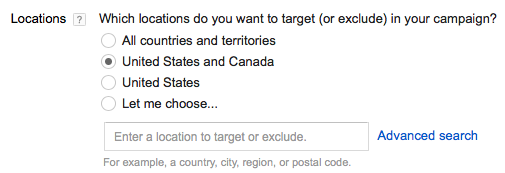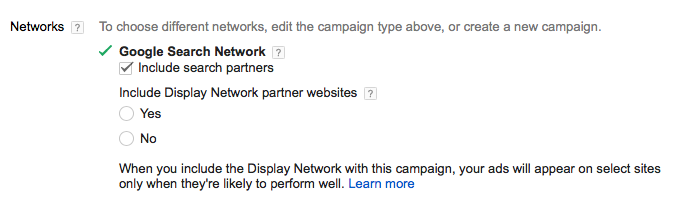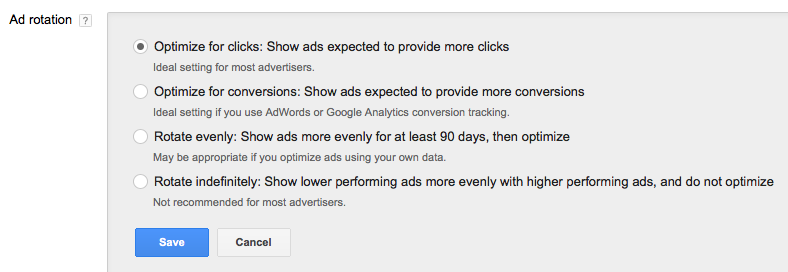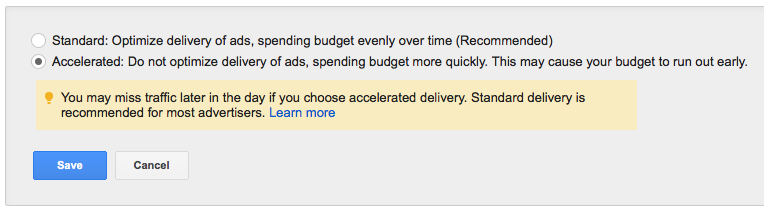14 Tips For Setting Up An Adwords Paid Search Account
Many home contractors know that paid search and Adwords can be a fruitful marketing channel. Unfortunately, Google has made signing up for Adwords relatively easy, but very hard to master. While Adwords has a great guide to help you learn the basics of paid search, the finer details concerning information can be much more difficult to learn and use to their best effect. The experts at 33 Mile Radius are here to provide you with some extra tips and tricks that should make it easier to learn and use Google Adwords effectively.
The Basics:
#1 Have A Goal
This tip applies to everything you do in business, making it a simple but often overlooked part of your toolbox. When you are setting up your Google Adwords, it’s important to make sure that you have a reason why you are using paid search that reaches beyond “everyone else is doing it.” Try writing down your goal before you do anything else, and let it guide your decisions later on.
#2 Know Your Target Customer
The second most important thing to do before launching a paid search campaign in Adwords (or any marketing for that matter), is to know and understand who your target customers are. Everything that you do from website content, keywords that you target, and ads you create, should be focused on attracting this particular type of customer. Make a list of who your target customers are, what they are looking for, as well as where they might be in the buying cycle. Just like your goal, having this information handy will help you stay focused later on.
#3 Make Sure Your Website Is Ready
Even with the new Click to Call only ads, paid search can only take potential customers so far. If your website is not clean, appealing and conversion-friendly, you may end up losing customers anyway. Make sure your website is ready and everything is running smoothly before you start your ad campaign, or else everything will be a waste of money. If you can’t afford an entirely new website, or redesign, try having a designer create you a simple landing page. You only get one chance to make a good impression. Let your website or landing page reflect that.
Setup:
#4 Do Your Keyword Research
Using keywords effectively is the foundation of your campaign, and to do it effectively will require constant tweaking and optimization. However, the more time you put into it upfront, the better off you’ll be. We at 33 Mile Radius recommend that you start small and grow into your campaign as you test, learn and optimize. Start off with keywords that reflect the needs of your ideal customers and put them into the Adwords Keyword Planner to build out your optimized list.
It is important here to remember to use phrase and/or exact match keywords to begin with. Broad match can bring in lots of garbage traffic that simply wastes your money. Also, be sure to add to the negative keyword list – the more the better!
#5 Ad Creation
With limited space, you have to make your ad stand out from the rest.
Here are the current character limits:
- Headline: 25
- Description Line 1: 35
- Description Line 2: 35
- Display URL: 35
In other words, you do not have a lot of space to write your ad copy. When creating ad text, you must include the following:
- Keywords – Put in the keywords that you are targeting directly into the wording of your ad. This will make your ad stand out in bold.
- Call To Action – Lead your customer to do what you want them to! Avoid the “click here” cliché, and try: Call Now, Learn More, or Get A Free Estimate!
- Landing Page – Send all traffic to a page on your site that specifies the services that you are providing. For example, if the ad group is about water damage, send them to your water damage restoration page.
#6 Ad Extensions
Take a look at the ads below. In addition to having the standard ad text (mentioned above), all of these ads are using one of the many different ad extensions available for use within Adwords. These Ad Extensions are not required, but are necessary for your success. Take a look at how they make the ads below standout:
Take a look at how they make the ads below standout:
Not only do they make the ads stand out more, but Google also gives more preference to ads with extensions turned on. The following extensions are available and should be used whenever possible:
- App
- Call
- Location – requires Google My Business setup
- Review
- Sitelink
- Callout
- Structured Snippets
Keep in mind that they will not always show up if you are testing your ad.
Campaign Settings:
#7 Set The Campaign Type
When first setting up your campaign you will have the option to pick what kind of campaign it is. There are a few options to choose from:
Home contractors doing paid search should focus on these two types of campaigns:
- All features – Using standard limits some advanced features that may come in handy down the road. Always keep your options open!
- Call-only – This is a great way to get visitors to call you directly from your ad without ever visiting your website. Remember that these ads only work on mobile phones and should only be used if your target customer does not want to do more research on your business before they call.
#8 Pick Your Location
It may seem like common sense, but you’d be surprised how many people simply forget this step and end up targeting the entire United States! If you are a contractor in Ohio, it does you no good to find a potential customer in California. Being selective about the cities you target will ensure that the money you put into this campaign is being spent where it needs to go.
Don’t be that guy! Select your cities carefully.
#9 Set Device Settings
While it is common for people to forget that this setting even exists, it can be a powerful part of the success of your AdWords campaign. This feature allows you to segment bids for mobile visitors higher or lower depending what device they are on. This can be useful if you are trying to target mobile customers more highly than desktop searches, or vice versa.
#10 Select Correct Search Network
Another often overlooked setting is the Google Search Network. In my experience, “search partners” are not always as fruitful as the Google Search Network.
The difference is that the Google Search network is only Google properties, while “search partners” are third-party sites – some good, some bad. If you are budget limited, or don’t want to waste too much money up front, then you should deselect “include search partners.”
#11 What Is Your Budget
Paid search budgets are by day so keep that in mind when thinking about your monthly or yearly budget. If you keyword costs are high keep in mind that you are going to need a daily budget that is more than your bids. Preferably you will want to have a budget to get a least a few clicks a day.
Additional Settings:
#12 Ad Rotation
When considering your monthly or yearly budget, it’s important to keep in mind that paid search budgets are done “by day”. If your keyword costs are high, keep in mind that you are going to need a daily budget that is more than your bids. Preferably, you will want to have a budget to get a least a few clicks a day.
#13 Schedule Ads
As mentioned in a previous post, scheduling ads can be a great way to conserve your budget and maximize it for times you are actually open. Be sure to use this feature if you are not open 24/7, that way you can save money and avoid disappointing potential customers who call during your off hours.
#14 Delivery Method
Another default option that you will need to change is the delivery method of your ads. Unless you are working with a very limited budget, be sure to click “accelerated” so that your ads are shown as quickly as possible.
Our Expert Advice
It takes time and hard work to properly set up a paid search campaign. At times this can be a frustrating process, but be sure not to rush it. This can end up costing you more money in the long run. Instead, for additional help and advice, try contacting the experts at 33 Mile Radius. We love to discuss the work we do, as well as answering any questions you may have. Call, comment, or email us today!